If you only have 2 minutes:
- Server-side tracking means collecting data from user’s accessing a web application/website to a hosting server owned by you and from there data is sent to 3rd parties, as opposed to the client-side tracking, where collected data is sent from browser directly to 3rd parties
- Server-side tracking presents a series of benefits for digital businesses and some extend to the end user: better control of your data, transparency in relation with 3rd party service providers, privacy protection
- Server-side tracking means that data is still collected on the user’s browser, but from there it goes to a server application where you can filter, process and adjust data sent to 3rd parties.
- Server-side tracking doesn’t implement by default privacy for users, it still needs to be designed to respect privacy requirements. But using server-side privacy for users can be done much better and easier.
- There are also a series of shortcomings, depending on the specific of each web application and business: it implies some costs for server hosting that increases the bigger the volume of data and it also requires technical support
- With the right set-up and implementation, Google’s GTM Server-Side tracking solution could prove to be a future-proof way to ensure you benefit from your data
Foreword
For this material, we sat down with our Head of DEV and discussed the opportunities and disadvantages of Server-Side Tracking, in the context of data-collection, data sharing with 3rd parties, cookies, consent and privacy. For those of you who are just getting familiar with server-side, we extracted the most important information that allows you to understand what SS is. If you already know the basics, you can skip to where we contextualize the benefits and shortcomings of server-side tracking with Google GTM application.
The main W’s
One of the key aspects of building a successful web application is tracking user activity on your server, usually through a tag management solution, like GTM. This process, known as
What is server-side tracking?
As stated before, server-side tracking involves capturing data on user activity on a website or application and sending it to your own tracking server where you can have much more control. This means that data is sent to your server and from there on out it can be sent to other 3rd parties, rather than in the user’s browser as it normally does.
The SS approach to tracking offers several advantages over client-side tracking,
Because server-side tracking first sends data to your own server, it can be more accurate and reliable than client-side tracking, which can be impacted by ad-blockers, script blockers, or other browser settings that prevent tracking code from running.
Why is server-side tracking important?
Server-side tracking is important for several reasons. First, it allows you to capture more accurate data on user behavior, since it is not subject to the same limitations and obstacles as client-side tracking. This can be particularly important for websites and applications that rely on complex user interactions, such as e-commerce sites or social media platforms.
Second, server-side tracking can help you protect user privacy by avoiding the use of third-party tracking cookies or other invasive tracking mechanisms. By capturing data at the server level, you can ensure that user data is stored securely and only used for legitimate purposes.
Finally, server-side tracking can help you gain valuable insights into user behavior, which can be used to optimize your website or application and improve user engagement. By analyzing data on user behavior, you can identify patterns and trends, and make informed decisions about how to improve your product.
Server-side tracking using Google Tag Manager
First off, if you don’t already know, Google Tag Manager is a tool offered by Google that enables us to manage tracking codes (marketing & analytics tags) and code snippets on our websites and apps such as:
- Google Analytics tracking code
- Google Analytics events
- Facebook Pixel code
- Google Adwords Conversion code
Traditional GTM tracking vs. Server Side GTM tracking
In a traditional tagging configuration using Google Tag Manager (GTM), a container is loaded on the web page to collect and send measurement data to different collection servers. The web container, which runs in the user’s browser, sends the data to multiple servers, as shown in the diagram below.
The web container is responsible for loading and executing tags, which are snippets of code that send data to collection servers. When a user interacts with the web page, the container triggers the tags associated with the user’s actions. These tags can track various events, such as clicks, form submissions, and page views.
Once the tags are triggered, they send the measurement data to the collection servers, which can be owned by Google Analytics, Google Ads, Meta or other third-party vendors. These servers process the data and provide reports and insights on user behavior and website performance.
This traditional tagging configuration can be useful for businesses that want a simple and flexible way to track website activity. However, it can also lead to slower page load times and increased reliance on third-party vendors.
In contrast, a website configuration that uses a server container does not load anymore 3rd party libraries and/or code, it is only your code that is loaded to capture events and data that is sent to your tracking server.
Instead, it is hosted on a server that is under your control. This server can be set up within your Google Cloud Platform (GCP) project or any other environment of your choice.
![]()
By doing so, you gain full control over the data stored in the server, and you can choose when and where to send it, allowing you to shape the data as needed and determine how it is routed.
This approach also enables you to:
- Control the shape of your data
- Manage where the data from the server is sent
- Develop tags using sandboxed JavaScript technology
- Assign permissions to control the capabilities of each tag
- Define boundaries around the container
- When a user sends a web request, the server receives it and converts it into events, which are processed by the container’s tags, triggers, and variables.
Benefits of Server Side Tracking
UX improvements on websites using server-side tracking.
From a UX perspective there can be a very big improvement in page loading. Moving all tracking on Server Side and removing all the libraries from the client side the pages will load much faster. Most of the time, the most heavy libraries loaded on the client side which make pages load slow are libraries from 3rd parties (tracking, advertising libraries).
User privacy enabler
User privacy is also another important thing that Server Side tracking can improve. Many site owners use libraries from many 3rd party providers: tracking, remarketing, advertising. Many of these libraries are a little bit of a black box. Although their code is public and visible it is not easy to analyze an obfuscated library that has thousands of lines of code and you don’t know when it is updated or modified. So, it’s hard to know if these libraries really do what you are told they do and if the automatically collected data respects regulations.
Improved data quality
Being able to rely on your users’ consent to track certain data can be a gamechanger, since it technically allows you to bypass browsers or extensions that block tracking e.g. Brave. It implies a strategy that will encourage your clients to give their consent, but once they do, the data you’ll receive will be much more reliable that what browser-side tracking can provide.
You sending data vs. 3rd parties collecting data
By using Server Side tracking you are not using these libraries anymore and you only send to 3rd parties data that you want to send and you don’t have to worry anymore about automatically collected data. Using the Server Side tracking you decide and control what events & what data you want to send to your tracking server. Further, you process and filter that data and send only what you want to the 3rd party platforms.
But there is also a pretty big issue here. The 3rd party platforms that you use for advertising purposes for example, must have an API available and documented so that you can send tracking/advertising data to them. If they don’t have such an API, you won’t be able to access them and use their service.
Google GTM Server-Side
Using Google GTM Server Side tracking is very beneficial as it is a free application that can handle server side tracking. It also has a Gallery with tags for integration with 3rd party platforms so you don’t have to worry about writing custom code to send data to big providers as these tags are developed by the community and are free to be used.
Shortcomings of Server Side Tracking
Cost generating
Using a server side tracking solution will come with at least some hosting costs. This is also available for Google GTM Server Side containers. It is a free solution offered by Google, but this server side container is an application that needs to be hosted somewhere, and hosting will generate some costs for your business.
It is good to know that the costs of hosting depend on the volume of data you are about to host, and the overall cost isn’t usually a blocker.
Technical support and monitoring
Another disadvantage is that you will need some technical support at least for implementation and monitoring. The server side container is afterall an application that needs to be monitored and probably needs to be scaled up or down based on your requirements. It is not anymore a solution that can be configured only from its dashboard like GTM web container is. This aspect can very well be solved if you have an inhouse data team or you externalize the data & analytics know-how.
The end-user is in the blind
For site users there will be no transparency anymore in their browsers. Until now a tech-friendly user could have opened the developer console in their browser and checked the network tab to see to which 3rd party domains HTTP requests are sent. But if the site uses only server side tracking then you can not do this anymore. That’s because you can at most identify the request and data that is sent to the tracking server, but you have no idea where it goes from there.
Conclusion
Server-side tracking is an important tool for any developer building a web application and consequently for any digital business owner that wants to optimize data collection. Despite some possible disadvantages that can be mitigated, this solution provides businesses with control over their data, and seeing how browser-side tracking keeps getting regulated, this could prove to be more important than ever in the near future.
By capturing data on user behavior at the server level and getting consent for that, you can gain valuable insights into how your product is being used, and make informed decisions about how to improve it. At the same time, you have the say on the way the privacy of your users is respected.
With the right tracking tool and implementation strategy, server-side tracking is actually a powerful tool for optimizing user engagement and driving business digital maturity a step further.
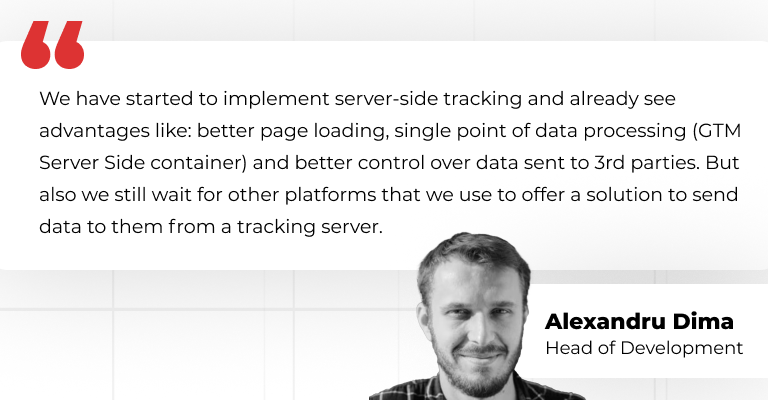
For more information and details on how you can implement server-side tracking with GTM, with the help of a dedicated team, drop us a line at hello@datarevolt.agency
—————————————————————————————————————

