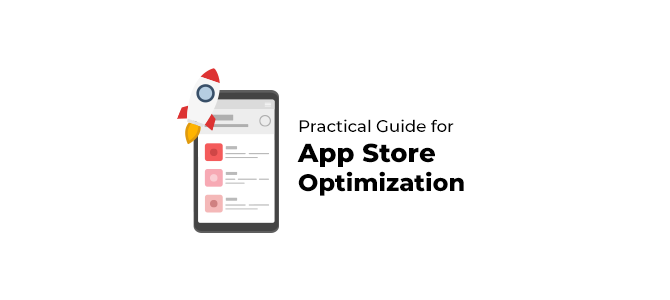In 2021 there are billions of smartphone users and more than 6 million mobile apps in the major app stores (according to Statista), numbers that steadily increase year after year, generating a huge market for the creation and purchasing of apps.
This has led companies all over the world to face today a dilemma which is not whether to invest in apps to engage with their audience, but how they can enable people to discover their apps in the first place. This is why understanding app store optimization (ASO) is so crucial.
In this guide, you’ll learn:
- What is app store optimization?
- The differences and similarities between ASO and SEO
- Types of app stores to promote your app
- How to optimize and achieve higher rankings within Google and Apple app stores
Whether you are new to app store optimization or simply want to improve your ASO strategy, this articol shares several practical insights which are proven to maximize app store success.
What is App Store Optimization (ASO)
App Store Optimization (ASO) is known by a few names, including App Store Marketing and Mobile App SEO.
ASO is essentially the process of improving app visibility within the app stores with the objective of increasing organic app downloads and increasing app conversion rates. Apps are more visible when they rank highly on a wide variety of search terms, maintain a high position in the top charts, or get featured on the store.
The major app stores are App Store for iOS and Google Play for Android. A whopping 70% of mobile users utilize search to find new apps. Furthermore, 65% of all downloads occur directly after a search. Clearly, app store search is the most common method for discovering new apps. In addition to ranking high in the app store search results, ASO also focuses on click-through rate (CTR). This means you have to convince people to actually click into your app store listing once they find it.
The two major aspects of AOS are:
a). Keyword optimization and improving discoverability;
b). App store conversion rates and optimization;
a). Keyword optimization involves researching, analyzing, and selecting the right keywords to include in an app’s title, subtitle, keyword field, and long description.
App discoverability optimization has several factors that impact organic impressions for your app store page: namely, search impressions and browse impressions.
According to Business of Apps, of all users who install apps 65-70% are coming through app store search and 15-20% are coming through browsing the app store. Together, they make up the vast majority of installs in the stores so the practice of increasing your search and browse impressions is a crucial part of your growth. Don’t forget that an app that isn’t ranked in any chart, will get no browse installs at all, and for other apps, who have a lot of paid traffic, paid installs can reach up to 50% of all installs.
b). Conversion rate optimization is the systematic process of adjusting the textual and visual elements of an app’s product page to ensure that a higher percentage of users download the app after seeing it.
These two pillars work closely together – a solid keyword optimization strategy will result in higher rankings, while great conversion rate optimization procedures will make sure that increased visibility leads to more app downloads.
The truth is that App Store Optimization is key to your mobile business. Without working on an ASO strategy, it will be really hard to get the result you expect, both in terms of ranking and of discoverability (except if your app is Facebook, TikTok or one of these). ASO is crucial for your app to get more organic downloads and enable you to spend less money on paid downloads. The ASO strategy should be prepared and implemented hand in hand with the UA (user acquisition) strategy to get the best results.
Furthermore, ASO is constantly evolving so you need to keep an eye on the stores and how they change. App Store Optimisation is a long-term investment that could definitely change the results you get from your app.

Short history of ASO
On July 10 2008 Apple released the IOS App Store with around 500 initial applications. The number of apps grew exponentially and today there are around 2.22 million available applications. Google Play (then called Android Market) was introduced on October 22nd 2008, trailing Apple by only a few months. As of Q1 2021, Android users were able to choose between 3.48 million apps, making Google Play the app store with the biggest number of available apps.
Both app marketplaces offered a new business model and attracted millions of mobile app developers. Similar to the start of search engines in the late 1990s and early 2000s, the competition was fierce. In order to get users to install your app, developers and companies had to get them to find your app amongst the myriad of options, then hope they’ll actually choose to download it. This lead to the birth of ASO in an effort to increase app discoverability and app conversions.
In 2009, shortly after the stores started to grow, a few early adopters started to spread the term ASO. The initial era of ASO was characterized mostly by focusing on keywords in the most simplistic way, taking inspiration from SEO at the time.
Thus, the ASO process at the time could be summarized in two steps:
- Add keywords to your app title;
- Fill in your app keyword field.
Since the competition in the app stores was still slim and only a few app developers used any ASO tactics, even making the smallest change in optimising the app positively impacted your app store ranking.
Beyond optimizing an app based on keywords, developers and publishers understood that featuring their app was also a key element in better performance and visibility. According to Thomas Petit, mobile growth and Apple search ads expert, back in the early 2010s, a week-long featuring could have resulted in around 3 million installs. Furthermore, given the still-underdeveloped app store algorithms, ‘black hat ASO’ was on the rise with many companies acquiring cheap incentivized traffic (for example, users that got paid to install a game) in order to have their app climb the ranks, increasing visibility, and therefore increasing organic traffic.
However, several changes brought by both stores in the following years made ASO an established practice with every serious app developer having to to consciously and purposefully tackle it in one way or another.
The major developments have been:
a). Pay to play: with both stores offering paid placements, you could directly acquire users natively in the store.
b). A holistic view of ASO, mostly correlated to the ways that users find and install apps:
- Search: Success today involves an organic keyword strategy amplified by a paid search.
- Browse: Improving browse performance involves a partnership between the paid user acquisition (UA) strategy and metadata improvements, as well as a good strategy to achieve featuring in the right placements.
- Referral: Analyzing and learning different user audience segments coming in through various channels and figuring out what is the most effective messaging and creative strategy to use with each in order to maximize quality users in the app.
This holistic view of ASO has increased the role of app conversion rate optimization (CRO), the practice of improving conversion rates for an app across all the above acquisition channels. Since the competitive landscape has becomes more crowded and keywords are a much less effective way to gain a competitive edge, only those that can successfully optimize their app conversion rates will climb the ranks, acquire users for less than the competition, and grow faster.
At the annual World Wide Developer Conference hosted in June 2021, Apple unveiled the most important release of this year – iOS 15 and some of its important features that will impact ASO in 2022: A/B testing for creatives in the App Store, custom product pages, and in-app events. Also, Google announced important policy changes for app metadata, effective from 29 September 2021, with the purpose to improve app quality and discoverability for Android developers on Google Play.
It is believed that Apple just may have revolutionized ASO by introducing Custom Product Pages. Now companies have the ability to create separate product pages in the app store that are tailored to individual audiences. Only time will tell if this is a new era in ASO.
ASO vs SEO
In case you are just now finding out about ASO, it may be a more familiar approach to your business’s online marketing than you initially thought. Like I mentioned above, the initial phase of ASO closely mirrored SEO techniques and even though the ASO practice has evolved since then, there still are quite a few overlaps in approach between them.
Thus, lots of the traditional search engine optimization tactics that work for search engine performance, such as Google and Bing, can also be directly applied to ASO.
Examples of this include:
– App name, title, and URL optimization;
– Keyword research for ASO;
– App rating and reviews generation and handling;
– Deep linking within mobile apps;
– Indexation of Apps in Google SERPS (search engine results pages);
– Click-through rate (CTR) optimization.
App stores are, in effect, a closed site search engine, which in turn rely on: easy content (app content) discovery and indexation, while app ranking algorithms are tied to: perceived app quality, freshness, brand scale and user value signals (e.g., reviews, ratings, engagement). All these factors are also important organic search ranking signals as well.
However, since the app stores and the web are two different ecosystems there are some important differences between ASO and SEO:
a). Search Intent: Search queries in the app stores are generally shorter than on the web. People tend to search for specific apps by their brand name or are looking for new apps that can serve an exact need. When searching the web, people often seek answers to specific questions or they make queries about buying a certain product or service. Therefore, search queries tend to be longer.
b). Keywords: In the app stores, keyword optimization is limited to the app title, subtitle, and keyword field or long description. Therefore, app marketers need to carefully select a handful of relevant keywords to increase their visibility. On the web, conversely, it is possible to optimize different web pages for different search queries.
c). Backlinks vs App Downloads: Search engines rely on the amount and quality of backlinks to determine the authority of a website. App stores rely on app download velocity to assess authority. The more downloads an app receives over an amount of time, the higher the ranking chances of the app.
d). Page Speed vs Uninstall Rate or Retention Rate: Both search engines and app stores want to provide users with the best user experience. Search engines, therefore, prioritize websites with fast page speeds in the search results. On the other hand, app stores rely on user metrics such as Uninstall Rate or Retention Rate to feed their algorithm.
e). CRO (and the click-through-rate) in Google is reliant on text elements, whereas for the App Store and Google Play, these are only one part of the potential impactful elements, and they are significantly less impactful when compared to the visual ones (screenshots, videos, etc.).
There are some known factors that influence the app optimization for iOS & Android applications:
- On-metadata factors: These factors are the elements that can be edited / modified by developers or marketers directly from App Store Connect and Google Play Console. These include: URL / Package, Developer name (only Google Play), App Name / Title, description, short description, subtitle, promo text and keywords field (only Apple), category, icon, screenshots and video.
- Off-metadata factors: As it happens in SEO with off-page factors, the off-metadata factors are those external factors that are not under the control of the developer: volume and speed of installs, ratings + reviews and, maybe, user engagement.
- App Store Optimization (ASO) = on-metadata + off-metadata.
Google, and the web itself, is a much more open ecosystem than the app stores, as there are many external factors that affect success in SEO (backlinks, page load speed, the value provided on a page, etc.). The app stores themselves are a much more isolated system making it much harder to be successful, as there are fewer factors in your control and the competitive landscape is flatter. That’s why success in ASO will always involve eliciting better user engagement on your page and better conversion rates.
App Stores
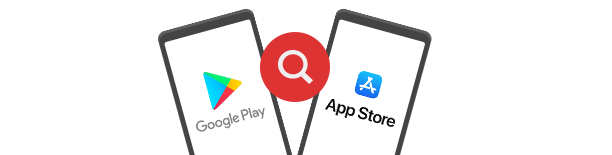
a). Google Play vs Apple App Store
ASO is primarily focused on the world’s two leading app store platforms: the Apple App Store (iOS) and Google Play Store (Android). According to Statista, in Q1 2021 there were around 3.5 million apps for users on Google Play, making it the app store with the biggest number of available apps. The Apple App Store was the second-largest app store with roughly 2.22 million available apps. Whereas the exact number of apps may fluctuate as Apple and Google regularly remove low quality content from their app stores, the number of apps has been steadily increasing over the years.
In the past few years, Google Play has been playing catch up successfully to Apple when it comes to the app stores, from auto-playing videos, emphasizing the screenshot gallery, to a cleaner design of the app store page. However, with the new iOS 15 changes, we can expect Google to be making some changes to the Play Store.
These two popular app stores have a lot of similarities. Each operates (from an end-user perspective) in the same way and serves the same purpose: to allow users to search for and install apps on either their iOS or Android device. However, each app store has its own system (or search algorithm, for those thinking as SEOs) that you need to optimize your app for. Certain factors are a priority in the Play Store, which aren’t necessarily important in the Apple App Store.
If you’re looking to have your app in both stores like most developers, you’ll need to understand these differences. This way, you’ll be able to optimize your app for the best results. The most notable differences are the following:
- Keyword Searching Algorithm: The requirements of efficient keyword optimization vary from Apple to Google. While both consider the developer’s name and app title, the app description text doesn’t impact Apple’s algorithm.
- Indexing: The indexing process for Google Play works similarly to that of Google Search’s. This means Google considers all textual elements when indexing keywords for your app. You’ll also want to repeat keywords 3-5 times across all fields in order to rank for them. The Apple App Store, on the other hand, provides a specific field for your keywords. In some cases, it even gets them from your competitors and category name. In contrast to Google Play, you should not repeat keywords across any fields for iOS apps.
- Search Results Display: When it comes to search results, Apple cuts app titles to 18 characters (of the 30 characters allowed). The user also gets to see 3 portrait screenshots (or 1 landscape). In the Play Store, search results are displayed dynamically. Google cuts the title character length based on device, and screenshots do not appear for generic keyword searches. Keep that in mind when you come up with your titles and accompanying materials.
- App Page Listing: Google allows only one preview video, while Apple lets you have three 30-second videos. This will of course affect the amount of information you can put in each of those videos.
- Audience: Apple and Google users behave differently. In general, Apple phone owners are known to be more open to paying for their apps than Android users. As a result, they make app download decisions less quickly. They often get to check all your screenshots and look at all the available information. Android users, on the other hand, simply rely on feature graphics, app ratings, etc.
- App Updates: Android developers can easily submit changes to the app. Conversely, Apple contributors require approval from the app review team.
- Review Process: Both Apple and Google have implemented an app review process to ensure that they have high quality apps in their stores. However, Apple’s review process tends to take longer than Google’s. You should always take into account a 3 day buffer when you’re releasing a new app or update. Once your app is approved it will be live in App Store and Google Play within 24 hours.
- Screenshots: In the App Store, screenshots get displayed, but since iOS 15, screenshots don’t show anymore if you have already downloaded the app. On the other hand, in Google Play, screenshots will only show for branded searches.
All the elements of your app product page have the capacity to drive downloads to your app. So, it is of utmost importance that you follow the best practices on both the App Store and Google Play to help users discover and engage with your app.
b). Other app stores: Microsoft, Huawei, Amazon, Samsung
While Apple and Google dominate the playground regarding downloads and spending, there are a few other big tech players who developed app stores with various degrees of market success and relevance such as Microsoft, Huawei, Amazon or Samsung.
Microsoft App Store: Recently, Microsoft has announced that it wanted more third-party app stores in Windows 11’s portal. The new Microsoft Store policies have made Amazon’s Appstore and the Epic Games Store announce that they will join the Microsoft App Store in the following months. If Microsoft succeeds in also attracting Steam, it could boost the profile of the Windows 11 app store and reinforce Windows’ dominance in computer gaming. You might still have to install Steam and Epic apps, but you wouldn’t have to run a bevy of launchers and other clients just to find a favorite title.
Huawei App Gallery: Huawei is rapidly building the Huawei AppGallery to be an open gateway to thousands of popular apps from all over the world. AppGallery is nowadays the 3rd-largest app marketplace in the world and if you are using Huawei Mate 30 series on, you’ll have to get comfortable using Huawei’s App Gallery rather than the Google Play Store due to the US trade ban. Available in more than 170 countries, it is an app store where users can easily find and download thousands of apps from around the world.
The entire design of the store is different to Google Play, with Huawei putting time and effort into editorial suggestions and discovery, which helps highlight games and popular apps for the region the store’s being browsed in. Its entire layout is focused on browsing, rather than searching and that has seen developer registrations – particularly for games – grow massively.
The Amazon Appstore offers approximately 460,000 Android apps to worldwide audiences. Amazon Appstore stands out from other Android app stores because it’s the only way to promote apps for Kindle Fire devices. For comparison, the app store for South Korean giant Samsung Galaxy only offers apps for its own devices and competes with Google’s Play Market. On top of that, Kindle Fire tablets have the potential to grow a new audience. They run on Android OS, and adapting an app for this line of devices is easier than it seems. Having the app store for its own product line puts the company on par with Apple.
Samsung Galaxy Store (marketed as Galaxy Store; formerly known as Samsung Apps and Galaxy Apps) is an app store used for devices manufactured by Samsung Electronics that was launched in September 2009. This premium app store is designed specifically for Galaxy device users and offers a boutique store experience.
It is where users organically discover amazing games, and exclusive and differentiated applications created by Samsung and third parties. Galaxy Store is focused on providing quality app experiences, app promotions, campaigns, rewards, and exclusive offers.
Why we need to pay attention to Samsung App Store? Because a lot of users are using Samsung smartphone and each Samsung smartphone has Galaxy Store installed by default. According to Statista, Samsung is the #1 Android smartphone brand globally with almost 1 billion active Samsung smartphones in the world in 2021, claiming more than a quarter (26.2%) of the global smartphone market.
Even though all these app stores have low figures of both apps and users, developers need to consider them since Android is unavailable in China and Apple allows the Chinese government to regularly sweep the store to remove apps and games. This has led several app stores to sprung up in the country, which include MyApp by Tencent, Huawei App Gallery, OPPO software store and a few others. These stores account for approximately 75 percent of all app downloads in China.
How to Optimize Apps for Google Play and Apple Store
Having a clearly superior search engine expertise, Google also has a much more developed search function within their store. In order to improve your app’s performance in Google Play, you need to consider not only the metadata and user behavior (conversion rate on your page) but your downstream metrics. App quality, measured by crashes and app not responding (ANR) events, significantly impacts the discoverability of your app through search and on the charts. Also, retention plays an important role in the Play Store.
Google Play also has a more sophisticated personalization engine than Apple. This means that you as a developer have less control over your browse impressions. Also, the factors that determine whether you’ll be promoted through personalization are varied and unknown. From Google’s comments on the topic, we know that by creating a good product (with good downstream metrics), maintaining great reviews and ratings, along with a powerful app store performance (conversion rates), you’ll also improve your exposure through personalization.
Market research, paired with keyword research and optimization, is the first step to do when implementing an ASO strategy. Knowing your niche on the market, who your competitors are and what tactics they use, is extremely important in order to learn how to outrank competition and get more downloads. For the new applications, though, it can be quite challenging to fight for top search rankings for popular search terms, so the best strategy for keyword optimization is to choose the right ones.
In the beginning it is most recommendable to go for mid- and long-tail keywords, that are a combination for a more specific search. Around 70% of search queries are long-tail, and the conversion on these terms is usually higher, because of the higher probability that the user will find exactly what he was looking for, using a specific search.
The keywords used in the texts should be selected based on search volume, difficulty and the possibility to generate organic traffic and downloads. There should be core keywords in all the textual fields and they can be divided into three categories:
- Core business keywords: those that are interesting to rank for because of business reasons.
- Competitors’ keywords: those that the competition is already using, so it would be interesting to aim to rank for them as well.
- Brand keywords: related to the brand.
a). App title/name
1). Google Play
Together with your app icon, the app title is the most visible element in the Google Play search results because, unlike the Apple App store, the subtitle and screenshots are not visible in Google Play search. It also has the highest weight in the Google Play algorithm. Therefore it is very important to choose an app name that is unique and describes what your app does. Also, whenever relevant, add emojis to your app title because they help to catch users’ attention and increase install rates.
2). Apple Store
The app name has the most weight in the App Store’s algorithm so use the available space to include your most important keywords and place them at the very beginning if possible.
Choose an app name that is memorable and consistent with your brand and avoid names that are too generic or are widely used by the competition. The app name limit for iOS is 30 characters.
b). Short description/Subtitle
1). Google Play
The short description does not appear in the Google Play Search results, but is visible in the store listing right below the screenshots. The main purpose of the short description should be to boost conversion rates, but that being said, keywords in the short description do give a ranking boost so use keywords wisely and include your most important keywords where possible.
2). Apple Store
The subtitle appears underneath the app name (both in the search results and on the app page) and should summarize what your app is about. Use this field to highlight your app’s features and purpose and always include strong keywords in the subtitle to help increase your app’s visibility.
Keep in mind not to repeat keywords that are already used in the app name since repeating keywords in the subtitle won’t give them more weight in the Apple App store algorithm. Like for the name, the app subtitle limit is 30 characters.
c). Keyword field
1). Apple Store
The keyword field helps Apple determine when to display your app in the search results and is invisible to App Store users.
When choosing keywords, think about the specific search terms people might use when browsing the app store and look for keywords that have a high search volume, but low competition. Use single keywords rather than combinations since the iOS algorithm will combine the terms automatically to form long tail keywords. Also, use singular words since in most cases you will then also rank for the plural word and use commas to separate each keyword (no spaces).
Don’t repeat keywords from your app name, subtitle, or publisher name because repeating the keywords won’t give them extra weight in the algorithm and therefore is a waste of characters. Also don’t add the category name to the keyword field and don’t include the words ‘app’, ‘free’ because Apple already automatically matches your app with these keywords.
d). Promotional text
1). Apple Store
The promotional text is also currently not a ranking factor, which means that the keywords used in the promotional text will not rank your app in the search results. However, it provides a unique opportunity to get people excited about your app by highlighting promotions, upcoming features and other time-sensitive content.
The promotional text appears above the long description on the app page and is the only field of your product page that can be edited without having to submit your app again to Apple. The app promotional text has a character limit of 170 characters.
e). Long description/App description
1). Google Play
In contrast to the App Store, the long description plays a big part in your app’s visibility as the keywords in the long description do rank. Use the long description of 4000 characters to explain what your app does, its main features and why it is valuable and make the first lines count as they are the ones that appear before the ‘more’ button.
Remember to maintain a good keyword density (2% – 3%) for your main keywords, but avoid keyword stuffing and try to include the most important keywords in the first 5 sentences as those contain the most weight in the algorithm. You can include mentions, awards or nice reviews, but avoid including unattributed or anonymous user testimonials as this a bad practice that goes against Google’s policy.
Also, keep the layout simple, write short paragraphs and use bullet points to explain features or benefits and add emojis and font formatting ( B , I , U ) to highlight important benefits or features. If you want to format your long description with emojis, just copy-paste some emojis from Getemoji.com or Graphemica.
Since there are some differences between how emojis and formatting are rendered in the Play Store App on an Android device and on play.google.com you can find below a cheat sheet from Phiture which shows what you can do with each of the five text assets in Google Play:
Google Play Rich Formatting: Title, Short description & Developer Name
Rich Formatting of your Description & What’s New-field
2). Apple Store
In contrast to Google Play, the description is currently not a ranking factor in the App Store. That means that keywords in the 4000 characters long app description will not help your app rank in the App Store. But that does not take away that the long description plays a major role in conversion optimization. Those that scroll down and click to read your long description are really interested to learn more about your app before downloading it.
Write an enticing first paragraph to improve conversion: the first 3 lines and a “more” button appear immediately under your screenshots when users land on your product page. Also, use the description to highlight your app’s features and functionality, how people can benefit from downloading your app and include mentions, awards or nice reviews.
f). App updates/What’s New
The top-performing apps in app stores are those that are ever-evolving (reflecting user feedback, technology changes, feature additions, and improvements). They are also those apps that are constantly changing and reflecting the feedback and requirements of the audience.
Updating your app at regular intervals can bring with it added relevance for your product to your audience and enable your brand to react to changing audience needs and competition changes with app refinement and improvement.
Both stores take into account the regularity of app updates as part of the ranking algorithm. This means that the more your brand is dedicated to progressing your app product offering, the greater your likely app ranking and in-store performance will be.
When you update your app and release a new version you can use the “What’s new” text to communicate the changes. The “What’s new” section only shows on the app listing for people who have already downloaded the app, so it does not play a major role in conversion rate optimization but should be used to showcase new features and significant improvements to existing users. Keywords in the “What’s new” section won’t help to increase app rankings.
g). Developer/Seller Name and Developer Page
1). Google Play
The developer name is way more visible in Google Play than on the Apple Store as it appears underneath the app title in the Google Play search results. Leveraging your brand name as your developer name can help increase your conversion rate since small developers who use a personal account to distribute an app are less likely to be trusted than a brand.
Also, it has been found that keywords in the developer name do rank, providing an opportunity to increase your app’s visibility on your main keywords. In other words, optimizing the developer page (feature graphic, short description, page icon and featured apps) can lead to free cross-promotional downloads and greater credibility with users.
2). Apple Store
The seller name appears on your app page underneath the app title and it only shows for a few seconds and is then replaced with the app subtitle. However, it has also been found that the keywords in the seller name rank, thus providing an opportunity to increase your app’s visibility on your main keywords.
h). App icon
The app icon is the only graphic asset that shows in the search results in Google Play, making it much more important than an iOS app icon. Thus, it is important to choose an icon that differentiates your app from the competition and quickly grabs users’ attention, use a border, shadows and gradients for contrast, a high-res image and optimize the size for each device.
You can also test several icons with Google Experiments to find the option that converts best with your audience.
i). Screenshots
1). Google Play
In Google Play, the screenshots do not show in the search results. They also occupy a less prominent spot on the app listing than in the App Store, as they appear below the fold. Nevertheless, screenshots are a very important element to let people know what your app is about and how the app will look like on their device.
Use the screenshots to visually communicate your app’s user experience and show users what your app will look like on their device. Showcase just 1 app feature or benefit per screenshot – you can also design panoramic screenshots that tell a story and encourage users to scroll through the images. Also, add a short caption on the top of each image so people can understand what your app is about as quickly as possible.
Use all 8 screenshot slots for each supported device type, including landscape screenshots for tablets. Don’t forget to A/B test your screenshots, test for different creative texts, colors, landscape vs portrait etc. and localize your screenshots for each language.
2). Apple Store
The screenshots are one of the most important elements impacting your app install rate on the Apple Store since they appear in the search results and are one of the first elements users see when opening the app page.
When using portrait screenshots, create a panoramic experience and visually connect the first 3 screenshots since they will show in the app store search results underneath your app title and subtitle. If you add landscape screenshots, then only the first screenshot will show in the app store search results.
Use all 10 screenshots slots to visually communicate your app’s user experience, add short captions and use a large font. Also, include screenshots for each device, A/B test them and localize for each language.
j). App Promo/Preview Video
a). Google Play
App promo videos are the first visual element on the app listing. The video used to occupy the top banner spot (replacing the feature graphic) but since the latest Google update, the video is now placed just before your screenshots.
App promo videos are actually videos you upload to YouTube, making it important to design your video in the standard 16:9 (landscape) format. Google Play allows more creative freedom than the App Store so use the video to really grab users attention.
You should showcase your main features and benefits, end with a call to action such as encouraging users to download your app and design the video for ‘no-sound’. Also, keep the videos between 30-40 seconds and don’t monetize them on YouTube (no ads) otherwise it will not be accepted by Google Play to appear on your app listing.
b). Apple Store
Preview videos are a major conversion rate optimization tactic on the App Store and they aim to increase user experience in the app store and autoplay directly in the app store search results, on mute. You can add up to 3 app previews or videos to your iOS app, they appear before the screenshots and each video will autoplay when the previous video has finished.
If you design portrait videos, than the first preview video will appear in the search results, together with your first two screenshots, while if you design landscape videos then the first video will appear in the search result (without extra screenshots).
The videos should actually showcase the user experience in the app and explain to users the journey they will experience when using your app. Keep the videos simple, between 15-30 seconds long and focus on one one feature per video. Also, design thumbnails or poster frames for each video, create separate videos for each device and A/B test your app previews.
k). Featured Graphic
1). Google Play
The featured graphic appears only as a poster frame if your app has a promo video. A play button will appear on your featured image and when you click on “play”, the image is replaced by the video. Therefore it is important to create a featured image that has the same look and feel as your promo video.
The feature graphic can also appear when your app is featured on the Play Store with the banner being displayed instead of the app icon. You should create an image that is immediately recognizable by users familiar with your app or brand and avoid using this area to add additional screenshots, instead focusing on reinforcing your brand and app benefits. Remember to also A/B test your featured graphic.
l). In-App Purchases
1). Google Play
In-app purchases are a major factor for keyword and conversion optimization. You can promote up to 10 in-app purchases on your app page, and each IAP can be optimized with its own unique name, description and icon.
Individual IAPs can also show in App Store Search results, providing you with an opportunity to rank for more keywords than just the keywords in your app title, subtitle or keyword field. Best practices used to optimize your app should also be used to optimize the IAP icon, name and description.
For both stores Google Play in-app purchases have a limit of 55 characters for the text and 200 characters for the description. For more details consult the documentation:https://support.google.com/googleplay/android-developer/answer/1153481?hl=en.
b). Apple Store
For Apple, apps can have 20 in-app purchases, while the IAP name character limit is 30 and the IAP description character limit is 45. More details can be found here: https://developer.apple.com/in-app-purchase/.
m). Google Tags
1). Google Play
Tags may affect where your app is displayed on Google Play, and the peer groups you’re compared against. In short, tags will help Google to cluster similar apps so it can show users relevant content when they are browsing the store. As a result, developers can expect an impact on impressions and downloads from ‘explore’ when updating tags.
So choose your tags carefully in order to describe the content and functionalities of your app since you want to select only the ones that are most obviously relevant to your app.
While developers can add tags manually on the Google Play Console, also Google will automatically assign relevant tags to certain apps or games.
n). App Reviews & Ratings
Ratings and reviews from users are some of the most important off-metadata factors, as they affect ranking algorithms and conversion rate. By working on the product, good ratings should come naturally, and there’s always the possibility to use software development kits (SDKs) to encourage users to rate the app without leaving it.
In terms of reviews, they are a useful source of information to detect bugs and receive feedback from users, who usually have ideas that could be included in further updates. It’s very important to manage reviews the best way possible, as they increase user’s sentiment towards the app.
Don’t forget to reply timely and precisely to all positive and negative reviews to show prospective users you are trustworthy and to increase your rating response score.
o). Backlinks
Backlinks for apps are important because they can help you with keywords rankings: quality backlinks placed on strategic websites can provide you with higher keyword rankings. However, it is important to highlight that nothing is 100% sure and defined in terms of backlinks and we don’t really know for sure what is the exact impact of backlinks on Google Play and Apple Store ASO. We know that it has an impact on Search, but we don’t know whether they have an impact in the Explore / Browse sections of the app stores, or not.
Here are some tips to help you with the link building strategy:
- Authority > Build backlinks on high authority websites. Focus on QUALITY.
- Relevance > Build them in relevant topics to your application. Focus on RELEVANCE.
- Anchor text > Don’t forget about Anchor text. It matters! Try to get some EXACT MATCH ANCHOR TEXT backlinks, but be careful… Don’t spam!
- Use tools like Ahrefs to measure authority of any app and to spy the backlinks from other apps.
- Don’t use link farms, automatically generated links, and those from websites of dubious quality!
There are a couple of ways to build high quality backlinks to your mobile app:
Social Media
Create profiles in social networks and link to your app or your website (that, in turn, should link to your application). You can create profiles on Facebook, Twitter, Google+, Pinterest, LinkedIn, SlideShare, etc. Most of these links are “nofollow”, but if we want to have a healthy “link profile”, we have to have some nofollow backlinks. The “link profile” is the total set of links that an app or domain receives.
Media & PR
Create a press release and send it to general and specialized media. If you’re lucky, someone will publish it, and with a bit more luck, some media will include a link to your app. There are agencies that are responsible for these types of tasks. If you have a budget, it might be a good option.
Sponsor an event
Sponsor or collaborate with an event in your sector and get a link from the event’s website to your listing on Google Play Store or App Store. Event and conference websites usually receive media links and have good authority.
Become a speaker at an event
Give a talk at the congress and get a link from the congress or event website to your app.
Write a guest post
Partner with other apps or websites from your sector, and write a guest post on their blog. These posts usually include the links to the author’s website or the application itself. You can share your experience in creating or managing the app, some growth hacks or interesting data about your app, to mention a few.
Create a spectacular infographic
Infographics present a great opportunity to become viral, so if you prepare some interesting content, filled with data, tips and milestones, in a form of infographic, make sure to include a link to your website or listing. People and media are very likely to share this kind of content, and it will help you get more mentions and backlinks.
Startup directories
List your startup in AngelList, Crunchbase, Startupxplore, Startup Ranking, etc. and get relevant high quality backlinks for your website or mobile app.
If you are creating an app or already have one on the marketplace, ASO is crucial for standing out in a crowded app market. From generating keyword ideas to managing user ratings, there are many factors to consider when it comes to ASO. Certainly, keeping up with these ranking factors can be rather challenging. App Store Optimization is a never-ending process and there’s always room for improvement.
Hopefully, you now have a practical guide to follow today to refresh, refine, and better position your apps to generate increased results.