So, let’s start with the beginning:
What are dimensions in Google Analytics?
Looking at any Google Analytics report you will see that it is made up of dimensions and metrics. Dimensions are attributes of your data, while metrics are quantitative measurements.
For a better understanding, let’s use an example. Let’s say you have an ecommerce site and one day you sell 3 blue dresses and 10 green dresses. How will you see this in your Google Analytics report?
Dimensions can have different types of scope:
- hit-level scope
- session-level scope (see the difference between Universal Analytics and GA4 here)
- user-level scope
- product-level scope
You can read more about dimensions scope here.
What are product scope dimensions?
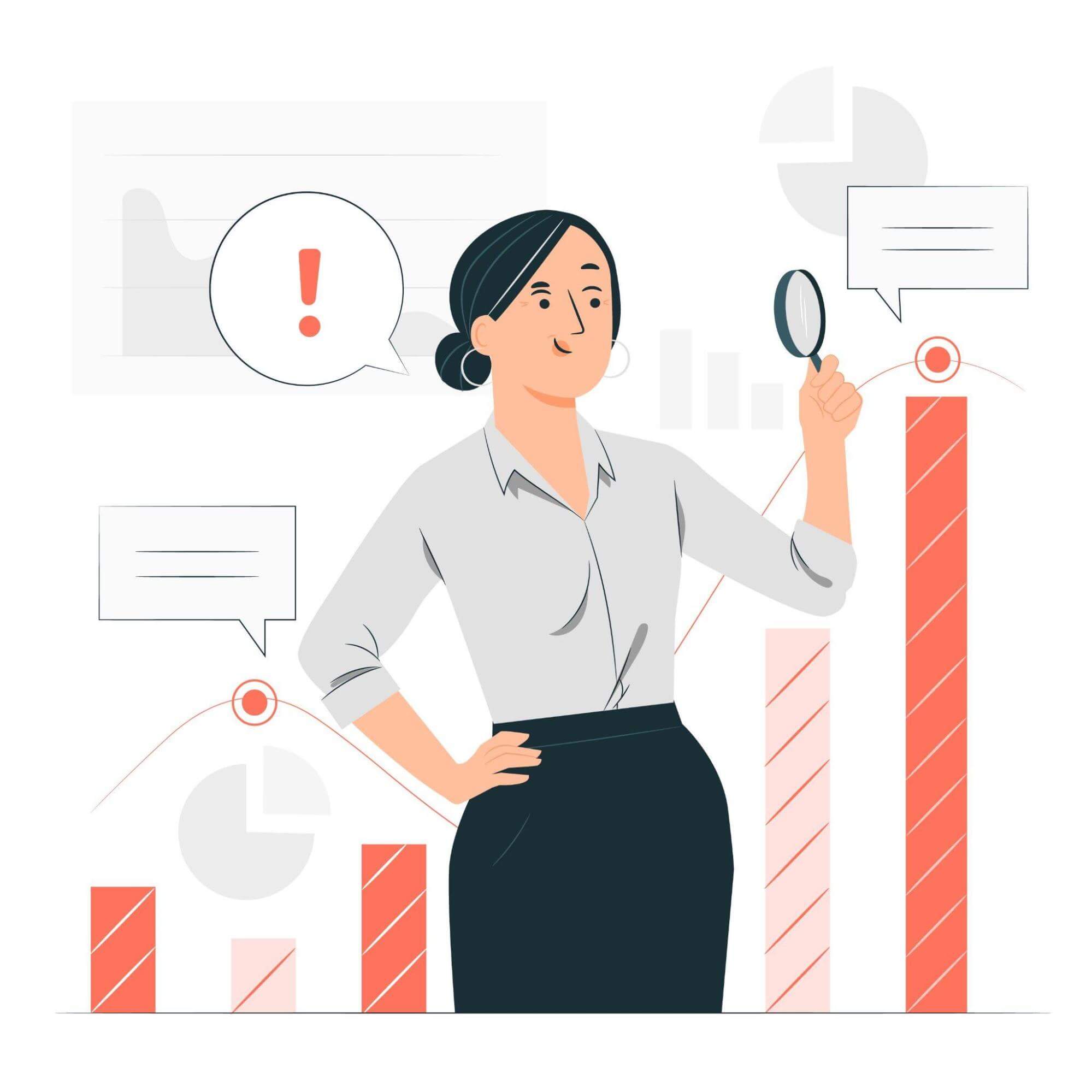
Product scope dimensions are attributes of….products.
Some examples of what product dimensions can be:
In our example earlier, we imagined that we had an ecommerce site that sells cool colored dresses, but you can consider a product to be almost anything. If you have a blog, an article can be your product (you can image the price as being the number of characters in the article, the name to be the title of the article, the brand as the publisher etc).
More about ecommerce on non-ecommerce websites, explained here.
When and how to use product dimensions?
Product dimensions are very important, giving you a lot of insights about what users want and need.
It’s very important to be consistent with your product data, and to set a good model, I will continue with my first example.
When implementing enhanced ecommerce, you can track Product List Impressions, Product Clicks, Product Detail View, Product Add/Remove to/from Cart, Product Checkout Steps and Product Transaction. To find out which dress was seen 16 times, added to cart 7 times and bought 3 times you have to be consistent with you product dimensions, because they are carried through all the process.
After implementing a correct enhanced ecommerce, you can get awesome insights from your data and optimize your business accordingly.
Some examples:
- What list perform best? Is it your search list and not your category list? Is you site not intuitive enough? How can you optimize it?
A list is like a department in a store. You have your women’s department on the ground floor, men’s department on the first floor, the dressing room, the children’s department.
How will Analytics know from which list was the product bought from? It attributes the purchase to the last action made (an action can be a product list view, a product click or a product detail view).
So, if somebody finds a dress in the dressing room (product list view), tries it on (detail view) and then goes and buys it (product transaction), the sell will be attributed to the dressing room list and not to the women department list. You can see that in your analytics report in Conversions – Ecommerce – Product List Performance
- What are your top performing products? Your top 20% products bring you 80% of your revenue – read more here. Now you know what products worth investing ads money in 😉.
You can see that in your analytics report in Conversions – Ecommerce – Product Performance
- What products are viewed often but not added to cart? Why? Is it that the price is not fair, or that the picture is not appealing enough?
You can see that in your analytics report in Conversions – Ecommerce – Product Performance and look at your Cart-to-Detail Rate
- What color of the dress is more bought? The green one? Should you stock more on green and less on blue?
You can see that in your analytics report in Conversions – Ecommerce – Product Performance and add a custom dimension of product color.
Go into another dimension…to custom dimensions…

They say knowledge is power. And more data means more knowledge about your business. Adding more than traditional product dimensions helps you figure out all that kind of stuff.
At what price are customers inclined to buy more?
You can find the answer to this question by adding a custom dimension with the price distribution.
This will look something like this:

Product dimensions support in identifying users’ preference for marketing libraries such as Google Ads, Facebook, Floodlight, helping you target users with products they are most interested in.
Bottom line: use enhanced ecommerce and product dimensions to find out more about your users and to get insight about how to bring your business to the next level.
Have a great one!
https://support.google.com/analytics/answer/1033861?hl=en
https://developers.google.com/analytics/devguides/collection/analyticsjs/custom-dims-mets
https://www.simoahava.com/analytics/enhanced-ecommerce-guide-for-google-tag-manager/
https://developers.google.com/analytics/devguides/collection/analyticsjs/custom-dims-mets
https://developers.google.com/analytics/devguides/collection/analyticsjs/pages
https://developers.google.com/tag-manager/enhanced-ecommerce
