Now, for those of you who haven’t heard about Shopify, well, stay tuned. According to recent studies on the matter, Shopify was founded as a women congregation, following the motto: “Whenever you feel ify, go shopping!” (Hence Shopify). Fair enough.
Of course, there are other opinions on the matter, and one of them tends to make more sense: Shopify is a commerce platform (solution) that can help anyone start, grow and manage a business. You can either sell your goods online (which is the case for most people choosing Shopify in the first place), or you can present and sell your products in physical locations, going for Shopify POS (in-app points-of-sale), or, even better, combine the two. So, in short, Shopify provides everything you might need to build your own website, NO CODING needed.
And again of course, we can always look at this from a more simplistic, down-to-earth approach: go back to the year of 2006. Canada. We find this German youngster who is very passionate about snowboards and decides to sell them online. As a fact, he developed his own E-commerce solution, soon to become known as Shopify.
Ok, ok, Shopify here, Shopify there! But why not Magento? Why not Wix, or Open Cart? Or, even better, Squarespace? Listen, you know why? Because today we do Shopify.
Now, where were we? Aaa, right, Product. And what is that? When you say Product, you say E-commerce. Simple as that. Or maybe not? For the sake of our conversation here, we will refer to E-commerce as to Business to Consumer (B2C), perhaps the most commonly known specter of E-commerce today.
So Product is the first (and last thing) you see once you (‘re born into this world) visited a website. So you might say it’s a round concept. The way I see it, is looking at the BIG PICTURE (with your eyes wide… shut). [Syntax error, most likely]. Now, please humor me and imagine you are viewing a Homepage and then you dive deeper, visiting the Category Page, and then getting to the Product Page, where you can find a whole bunch of features and specifications that actually reach out to you saying you came close to the end of your digital quest. BUY NOW (you idiot!).
Let us now look at some specifics with Shopify, to cover the good, the bad and the ugly. 🙂
As a general impression, I personally find Shopify very easy to use, very intuitive and very practical. You can always check and double-check everything, running a custom preview window in the back end, where you can see every little modification taking shape (live). Not to mention you can do all of that with no technical background or having the need of a coding expert. And in case you somehow get stuck, you can always find plenty of free resources to help you out on the way. As a gentle reminder, you might want to dig in and find out more about LIQUID, the coding in which Shopify themes are created.
Shopify runs on monthly subscriptions, depending on the plan you might select as best suited for the type of business you are running. More about Shopify subscriptions here.
So we will now have a look at some of the main characteristics that might help you move up the ladder and go for maybe the most complete and powerful E-commerce solution in today’s online reality.
Ease of use
+++ With just a few clicks (more like 1000 🙂 ) you can actually set up your online store. And you have access to a whole lot of features, which are very well structured. Scalable to small and big stores altogether.
Modern templates
+++ Shopify templates, more commonly known as themes, offer beautifully, modern and responsive experience, being developed by professional designers. They are also tailored for particular industries or fields of interest: art, food, fashion, electronics, automotive etc.
There are only 10 free templates to choose from when setting up your store and no refunding once you picked a paid theme and then decided you want to switch to another.
SEO
+ Comes with most of the SEO functionalities and features a store might need. Easy to customize most of the SEO parameters (title tags, meta descriptions, image alt text etc.)
– There is also a downside to it – Url’s are not entirely editable and contain some extra strings (/collections/, /products/) example: https://fainart.ro/collections/tablouri-decorative-pentru-casa/products/canvas-decorativ-zebra-alb-si-negru.
– And maybe one more, since Shopify doesn’t make it easy for the shop owner to create sub-categories for a better product structuring and display.
Functions
- Product display – Image gallery, video, zoom it’s all there.
- Product variants – Customization of products, the end objective being to combine more products into one with variants (ex: color, size etc.).
- Shop cart – “Abandoned cart recovery” feature available on all Shopify plans. A good way to get in touch with your customers just to remind them about their previous (incomplete) purchase.
- User ratings – Customers can always leave a note or rate the products.
- Internal tracking – SKU-s for every item in your store that will help you track them while importing or exporting them (as inventory).
Payment and Shipping
- Credit card, manual payment options and even BitPay. Shopify offers over 100 payment processors, including Stripe PayPal, Authorize. Everything is golden, except you will be charged a specific transaction fee (0.5%-2.5%) if you decide to go for a third party pay solution, other than Shopify Payments.
- SSL Encryption – Everything from customer data and payment transactions run via SSL Encryption. No additional cost.
- Coupon code/ Gift Card – Very easy to manage and use. Shopify offers flexible options for discount codes – fixed price, percentage, free shipping, two for one and so on.
- Shipping methods and costs – A lot of options here as well. Flat rate, free shipping, discounted rate, plus specific carrier rates (calculated automatically for each region).
- Dropshipping – Definitely an option, free for all plans.
- TAX – Easy to set up, and flexible for everyone, depending on the region and the policies applied for that particular region.
Back-end
- Items management – Inventory tracking for every item available in your store. There is also a POS option for those who might be considering selling goods in a physical store.
- Customizable templates for emailing – A very useful marketing tool that allows you to fully customize your emails to clients.
- Product data – Importing and Exporting products in CSV format. Well suited for creating, testing and managing your inventory.
- Analytics – Shopify offers basic reports for products, orders, inventory and it is always possible to integrate Google Analytics.
- Support – Shopify offers support via chat, e-mail, telephone, FAQ-s, and its big community 24/7.
Now, let us go through the BASICS:
Product Page
Very easy to customize – offers plenty of default options, as well as the possibility to introduce additional features/sections/blocks. Or, likewise, hide or delete some of them.
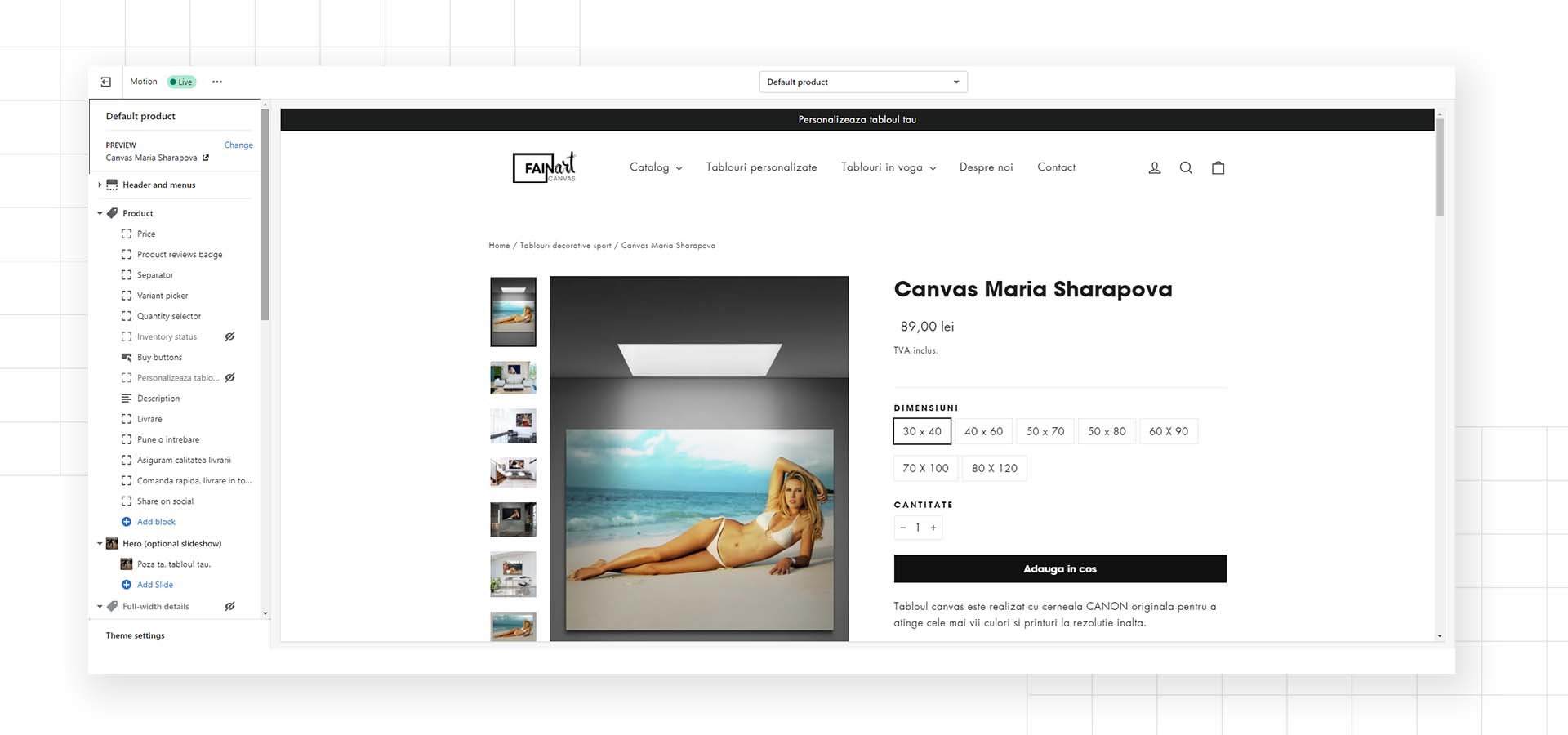
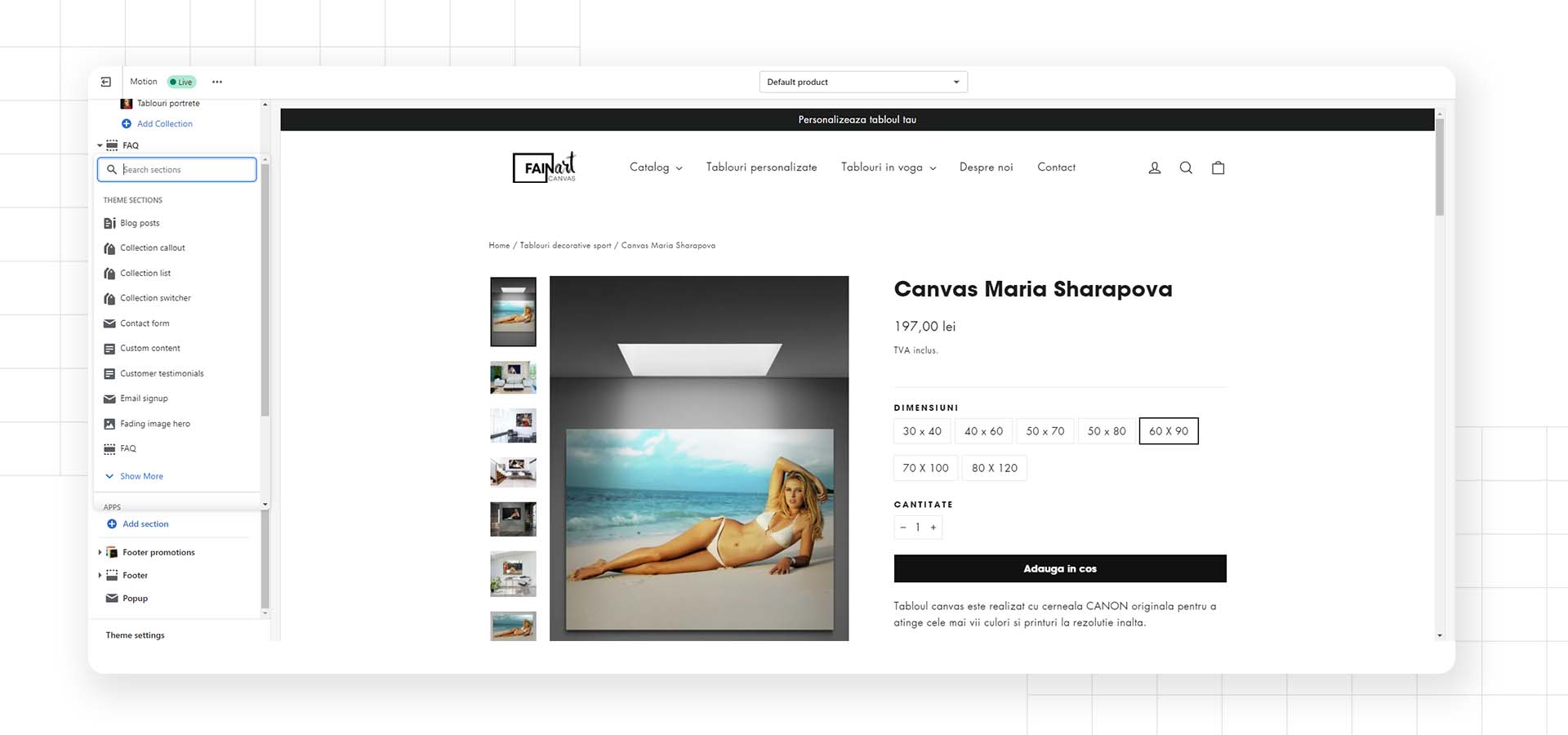
And if those are not enough, you just have to pay a visit to the App Store and pick the right one for your specific fussy-one-in-a-million need to stand out from the crowd. Some are free, some require subscription.
One very important feature with Product Editing is Option, as this works as a filter for the Category Page. Adding options to your already existing products generates product variants, that are basically combinations of options for the same product. Most commonly used options are Size (M, L), Color (Red, White, Black), Material (Wool, Plastic, Metal) and so on. One product can have up to 100 variants.
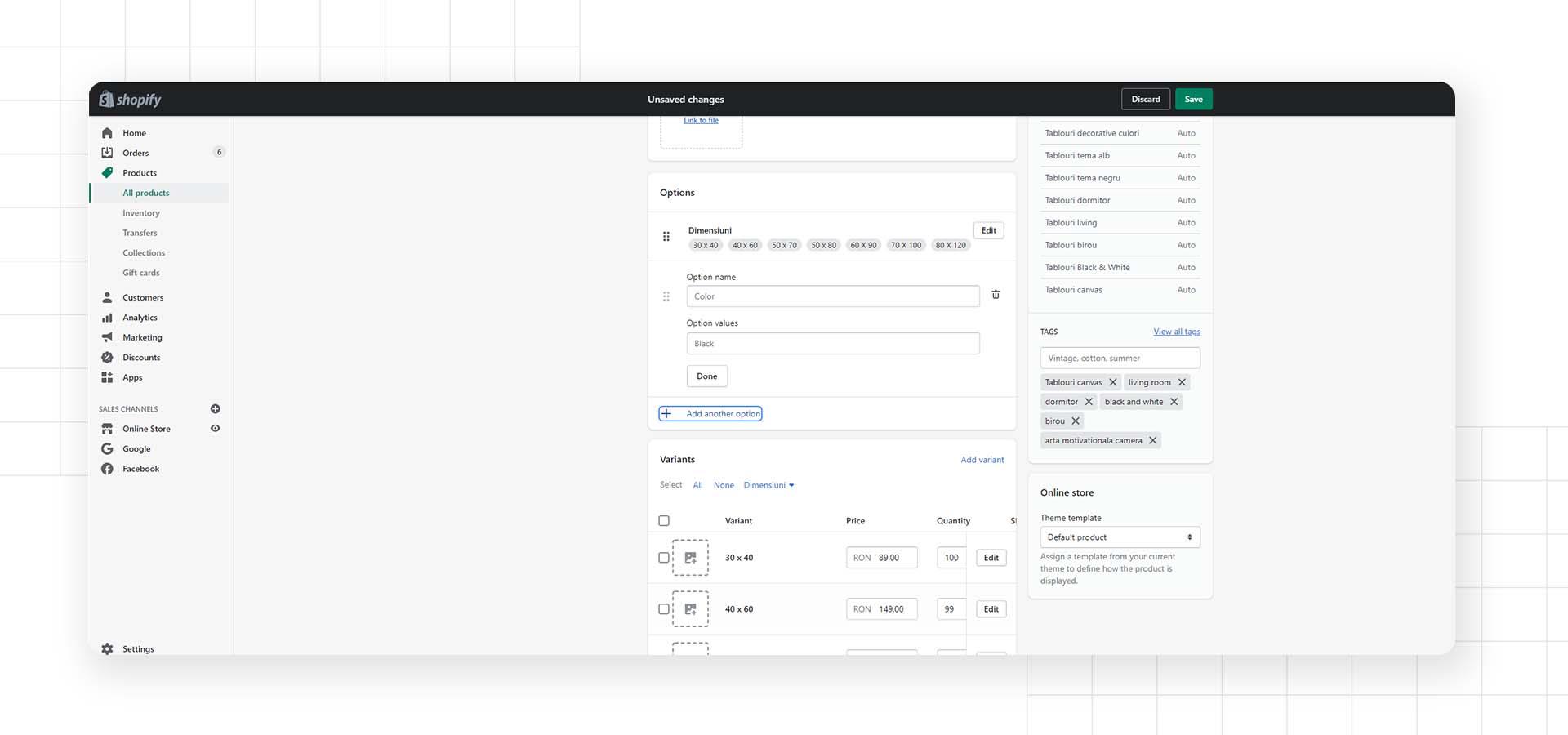
Category Page
Same as the Product Page, this one is also easily editable and you can add which sections you might find appealing, or, in turn, hide/delete sections that you might find redundant.

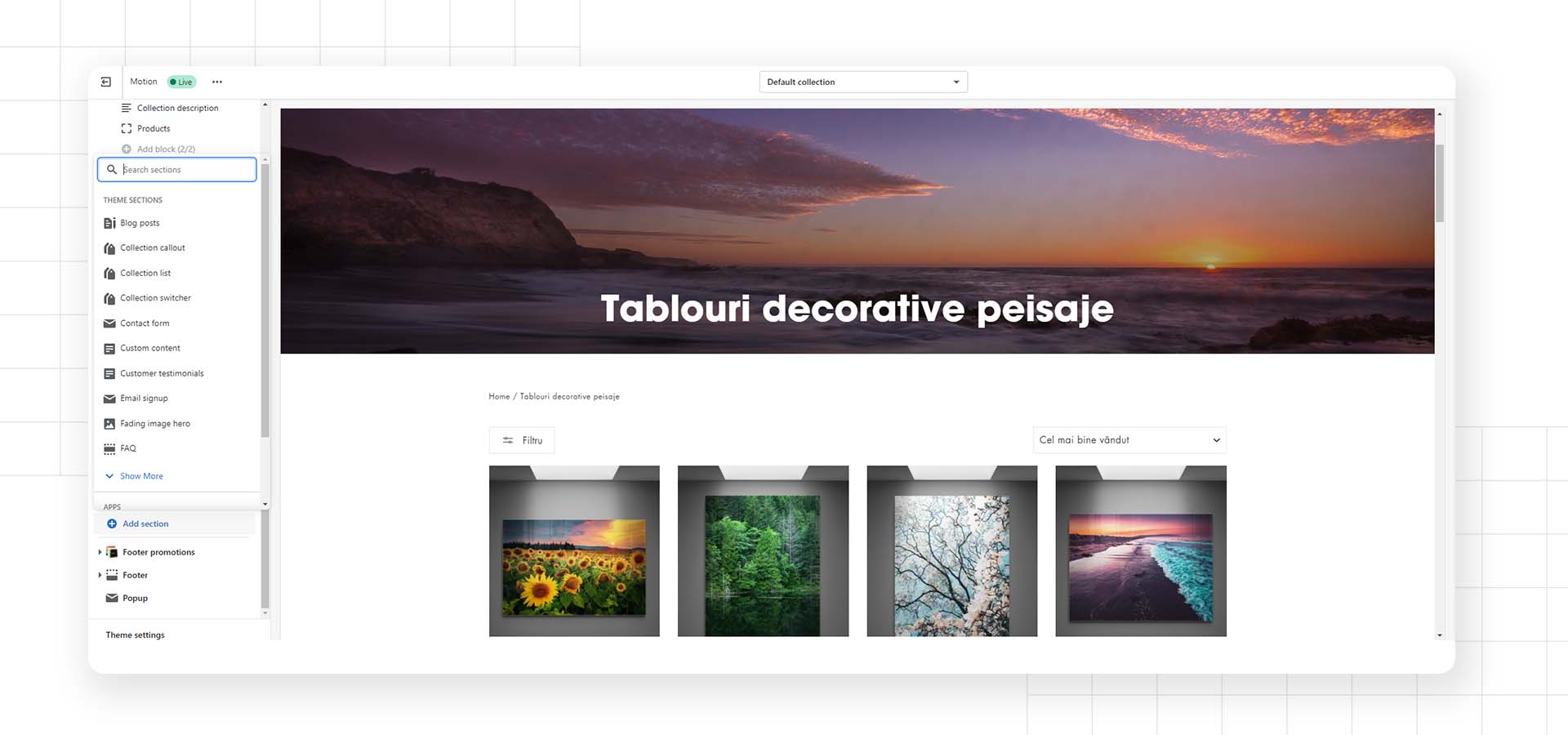
But here it gets curly: {FILTERS}.
A wise man once said, “Filters are the backbone of a Shopify store” (of course, now you are wondering who that man actually was… same as me). And, in truth, they are, except that in Shopify they are called Metafields and they can be a king size pain in the ‘brain’ to get them up and running. But once you get over that particular impulse to curse your own loving mother for not having raised you as a Shopify apprentice, you will find that Filters work just fine within the Category Page and they offer the user quite a practical experience. Still, you need to think it through, since Shopify only allows a maximum of 20 Metafields (Filters) to be displayed on a specific Category Page, so you might want to organise your sections and range of products wisely. Besides filtering, you also have sorting (by default with Shopify pages). So you can sort your products based on Availability, A-Z scale, and, of course, Price range.
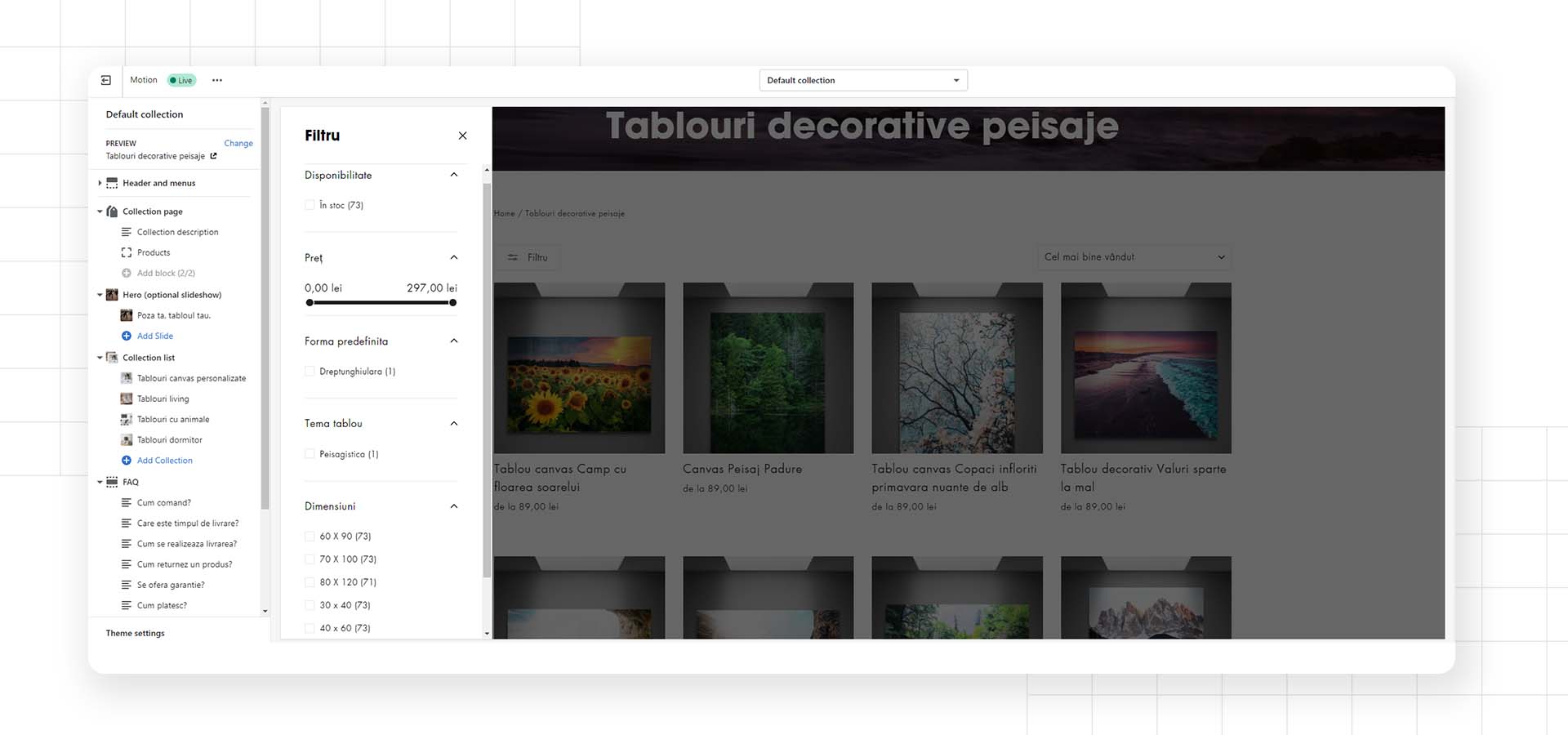
Still with me? No answer… just I suspected. Anyways, move on.
Homepage
With Homepage is as easy as it gets. Very friendly and intuitive display of features and functionalities for your customers to be driven into amazement. You can add sections, banners, images, text, videos, logo’s, FAQ-s and so forth. Nevertheless, you can always remove them, just as easy. Keep it simple or make it colourful and intriguing for your visitors to enjoy it. Either way, you don’t need special coding or anything of the like. Just use common sense.
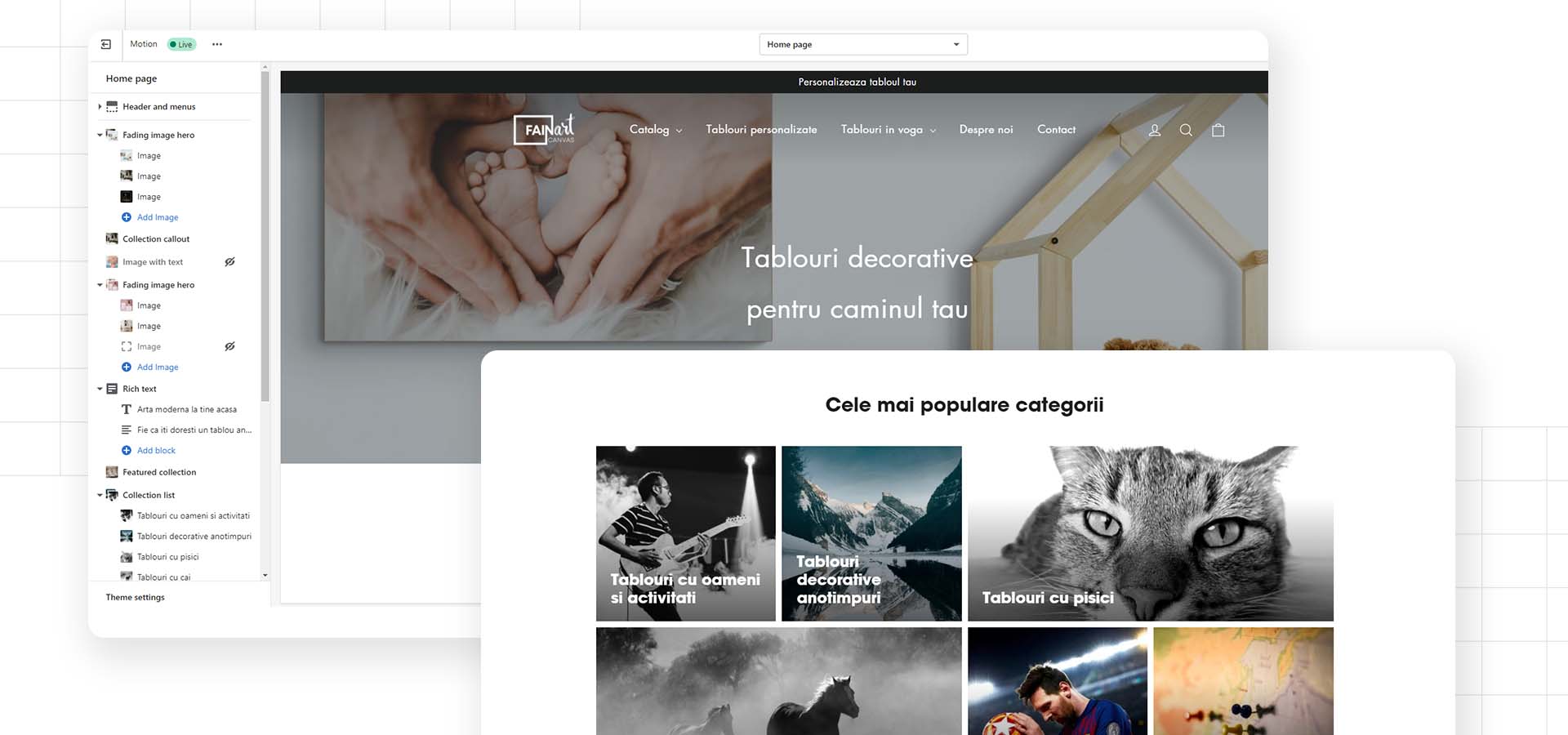
Menu
A wonderful and also powerful tool to highlight your most popular sections, or best selling categories. Or simply the ones that you think your visitors might dig. You can customize linkable or not linkable sections for your menu, bring them together or choose to display them individually. Great experience.
A particular feature with most of Shopify themes is Mega Menu, which allows you to customize your menu display, add images and reshape the whole menu structure.
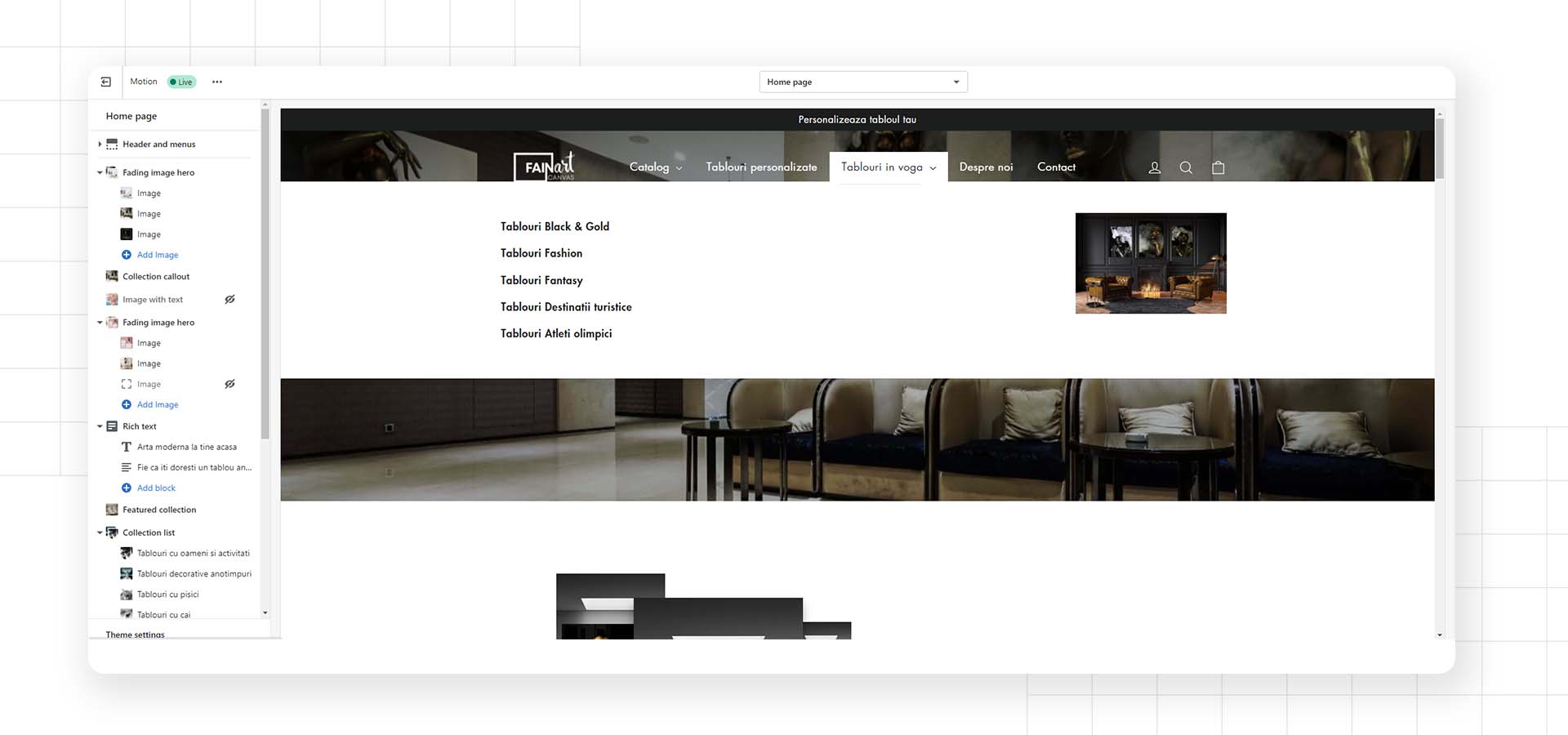
So, is Shopify good for you? It most certainly is!
Should you fail to take my word for it, go out there and see it for yourself: try Shopify 14 days free trial!
More on Shopify features here:
https://www.tooltester.com/en/reviews/shopify/
https://ecommerce-platforms.com/ecommerce-reviews/the-ultimate-shopify-ecommerce-review
