Based on who the survey is for, placement, trigger and, of course, the questions that you ask, you can find out what your customers love about your products or services, what they don’t like that much, what hurts your conversions, or what would turn random visitors into loyal customers.
By looking at what your visitors and customers reply to the questions asked, you get insights about psychological aspects – their motivations, frictions, behaviour, and their feedback about the experience with your business. This is immensely important, especially when you focus on customer journey optimization.
Not listening to the voice of your customers is like missing out on a goldmine. Their feedback can help you measure the quality of your customer experience, then come up with hypotheses for improvement and finally optimize it.
Three of the most important factors to consider when creating a qualitative analysis by using surveys are:
- the segment you address;
- where the survey will be displayed;
- and in what step of the customer journey it will be placed.
Let’s look at a few on site and off site types of surveys that can really add value to your customer research.
On site surveys
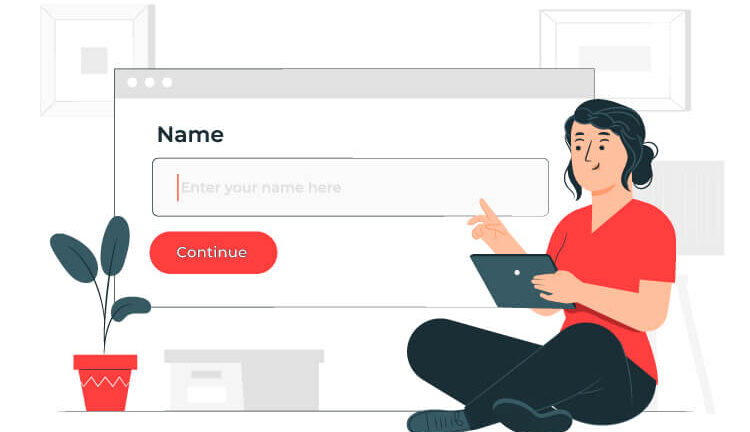
Surveys displayed on site can be in the form of pop-ups, small widgets, lightboxes and such. They’re mostly used to interact with the visitor on the spot, and ask questions about their issues and feedback regarding a specific step of the funnel that they’re in.
Bouncing visitors survey
This survey is for the top of the funnel. Bouncing visitors are those who have entered the site but have the intention of leaving without visiting any other pages.Trigger: On exit intentPages: all pages, excluding cart, checkout, and potentially any blog/content pages
Insights: Their expectations vs reality.
Q1: Hi there! Why leave so soon?
- I didn’t find what I was looking for
- Bad UX
- Wrong search results
- I don’t want to leave
- I’ll come back later
- Not enough variety
- Other reasons (please specify:…)For visitors who replied with a) I didn’t find what I was looking for, we can have a Q2.
Q2: What was it you were looking for?(Open answer)*Optionally, here as well you can add a lead collector, asking visitors to leave their email address in order to be contacted when the product they were looking for is available or when sales start.
Thank you for your time. Please leave your email and we’ll update you when the product you want is available.
Engaged visitors survey -These are visitors who have seen at least 3-4 pages on your shop but haven’t added anything to cart.Trigger: after visiting 3-4 pages without adding a product to cart.Pages: exclude the cart, checkout and thank you page
Insights: purchase intention, demographics, issues, and what they are looking for.Survey example:
Q1: Hello! What brought you to our shop today?
- I’m looking for (one of the products/categories) on the shop
- I’m only here to see what’s new
- Looking for inspiration
- Comparing prices
- Searching for information about your company/products
- Something else (please specify:….)
Q2: Have you found what you were looking for?a) Yes, easilyb) Yes, after some attemptsc) No
Q3: Who are you shopping for?
- For myself
- For someone else
Q4: What is the top thing you’d recommend us to improve on the site?
- Site speed
- Product variety
- Site search
- Prices
- Product information
- Shipping and delivery information
- Navigation
- Something else (please specify:….)Thank you for your time!
Cart abandoners survey
These are visitors that have products in the cart, but have the intention of leaving.
Trigger: on exit intent
Insights: reasons for cart abandonment, potential technical issues
Survey example:
You forgot something in your cart! Why not place the order now?
a) I will order later
b) Just doing research and comparing products
c) It’s too expensive
d) Not sure about the delivery conditions
e) Other reason (please specify:…)
*Optionally, you can add a lead collector after the question.“Thank you for your answer. If you want us to notify you when the products in your cart are on sale, leave your email below”Or you can take things to the next level and display a second screen with an objection treatment based on what the visitor replied to on the first question.
Example:
For a) I will order later, and c) It’s too expensive, display a discount code or promo available only if they place the order in the same session.
For b) Just doing research and comparing products, you could display a testimonial from a happy customer or another persuasive thing that would show the visitor that the site is trustworthy, and the quality of the products is high.
For c) Not sure about the delivery conditions, the second screen could have details about shipping options, how fast they arrive, shipping costs, and so on.
Customers survey
The visitors who placed an order.
Trigger: on load, on the Thank You page
Insights – what made them buy; any friction in the shopping process
Survey example:
Thank you for shopping with us!
Q1: On a scale from 1 to 5, how easy was it for you to find the products that you needed on our shop? (scale rating question)*For visitors who choose 1-3, trigger an extra open answer question asking what went wrong.
Q2: What mattered the most when you made the purchasing decision?
a) Product variety
b) Product quality
c) Priced) Fast deliverye) Something else (please specify:….)
Q3: What almost stopped you from placing the order?
a) I wasn’t sure the product was the best choice
b) The price seemed a bit high at first
c) The shipping info wasn’t clear from the beginningd) Nothinge) Something else (please specify:….)
Q4: How useful did you find the information on the product page?a) Very useful and completeb) I could have used a more detailed product descriptionc) I didn’t read itd) Somehow usefule) Not useful at all
Q5: On a scale from 0 to 10, how satisfied are you with the overall shopping experience on our site? (post purchase NPS question)Thank you for your time!
Off site surveys

Off site surveys are usually conducted via email or phone by customer support.One of the most valuable ongoing surveys that you can run is a post delivery NPS survey. This will show you how happy your customers are about the entire shopping experience and interaction with your brand.You could email a simple NPS survey to all the customers after a number of days, to be sure that they received the order, asking the already famous NPS question:
On a scale from 0 to 10, what are the chances that you’d recommend us to a friend or acquaintance?
- Voters with scores from 0 to 6 are detractors;
- Voters with scores of 7 and 8 are passives;
- Voters with scores of 9 and 10 are promoters.
For detractors and passives, it helps asking a second question: What went wrong? What could we do better? with an open answer.The score average gives you your NPS score. Measuring it on long term and noticing the changes can give you a great overview on how the customer perceive their experience and it can also predict how well your business will do in the future.Ideally, the replies to the email post delivery NPS should be connected to your customer service, so that passives and detractors can be contacted as soon as possible to solve any issues that they might have.To summarize this overview on some of the most common and most useful surveys that you can run in your customer behaviour analysis, let’s look at a few tips that can guarantee the success of your qualitative data collection.
Successful surveys tips
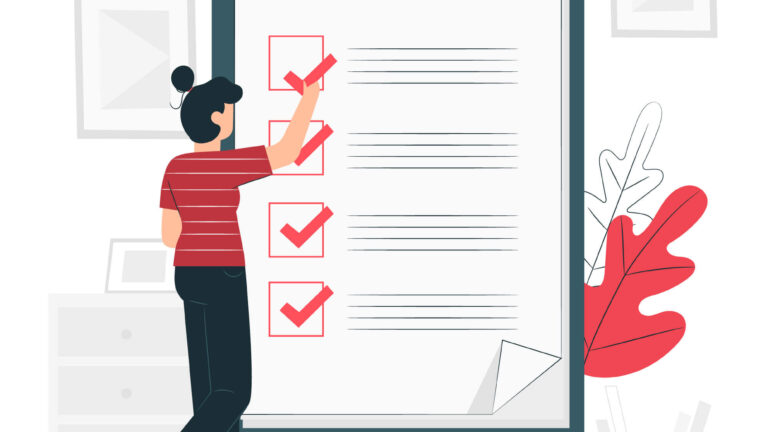
- Use segmentation smartly so that you don’t target the same visitor or customer with several surveys.
- Keep it short. Nobody likes answering a hundred questions. Put yourself in your visitors’ shoes and decide how many questions are enough. How many of them should have open answers? How many should be required in order to move to the next one?
- Keep it actionable. It can be tempting to ask a lot of questions, to dig as deep as possible in the minds, lives, and behaviour of your visitors. But it’s best to keep only what is actionable. In many cases, feedback about any UX issues, stats about your NPS score or buying habits might be more useful than what your visitors’ education level is.
- Start with open answers, such as “What prevented you from placing an order today?”, and after you find out the most common answers, run the same survey again, with answer choices.
- Don’t ask for permission. But remember to say thanks in the end. If you disrupt visitors with a permission message such as “Hey, can we ask you a few questions?” the chances are that they’ll click the big red “NO, leave me alone” button. But if you start the interaction right with the first question, they’ll be more likely to be responsive. Always thank your respondents for their time and honesty.
- Keep the incentives for the final step. If you want to incentivize your customers or visitors for replying to your survey, do it in the final step by displaying a discount or free shipping code that they can use, or anything else they might consider valuable. Showing the prize too early might influence the way they respond, and their answers might be biased.Now that you know how valuable customer surveys are, it’s good to keep in mind that they are relatively easy to set up by using specialized tools.
Some of our favourite tools for running surveys are:
- typeform
- Wisepops
- TripettoQualtrics
So go ahead and test your hypotheses, dig into your customers’ feedback and learn more about their behaviours and motivations with some of the surveys above.
Collect at least 100-150 answers per survey (if you have low traffic), and don’t be afraid to ask for more details or ideas from your visitors and customers. They’re the ones who will tell you if your business is going in the right direction and can inspire you to grow and improve.

